Being a teacherpreneur can be a lot of work! Sometimes it’s nice to have tips, tricks, and hacks to save time and help get everything done. That’s why today I wanted to share these 7 Pinterest tips for teacherpreneurs.
This post contains affiliate links. Please read my entire disclosure statement here.
Pinterest Tips for Teacherpreneurs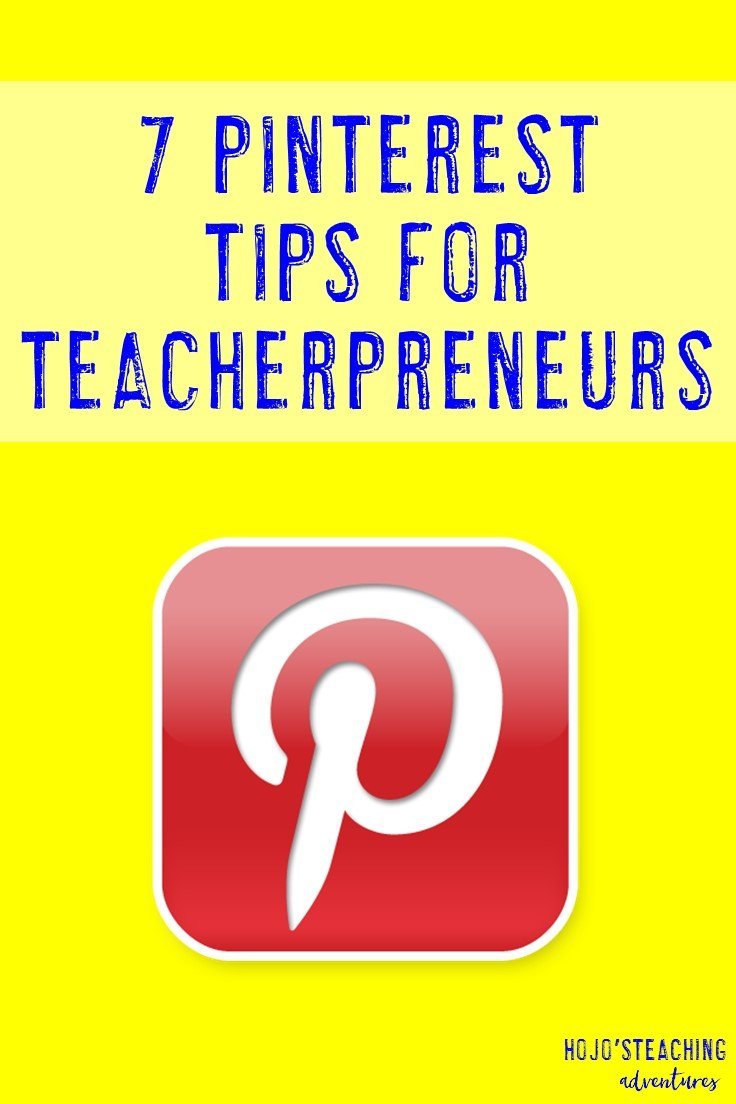
- Make sure you have a Pinterest business account.
- Fill out your entire profile. This means you want each board to have a detailed, keyword-rich description. You’ll also want your profile to have lots of great information – such as what grade levels people can find, any specialties your blog may have (math, classroom management, etc), and even a link to your newsletter sign up.
- Get rid of unrelated boards. There’s no reason to have a board about home decor for teachers. Make that board secret! It’s ok to keep a food board because everyone needs to eat, but change those others ones to secret. (Don’t delete them entirely or you’ll lose those followers! #lessonlearnedthehardway)
- Enable rich pins.
- Consider adding a Pinterest pop up to your blog. There are many different options out there. The one I currently use is free. It’s called MiloTree.
- Make sure you are using high quality photos. You can buy stock photos directly from Teachers Pay Teachers, get photos from stock sites like Deposit Photos or Stock Unlimited, or even invest in a good DSLR camera. Your photos definitely need to be vertical to do the best on Pinterest.
- Schedule your pins. While this point is not a must, it’s definitely a time saver. I used to sit down 2-3 times a day to live pin. #timesucker
Now I use Tailwind to schedule out posts from others, my own seasonal posts, and my product pins to various collaborative boards.
Tailwind has a free option to start out, but you’ll have to pay to use it regularly. I realize it can be hard to justify spending extra money, but I found it to be very worthwhile.
As the chart below shows – when I started upping my Pinterest game in January 2016, my sales also went up. Paying a little bit each month for these pinning programs has been very worthwhile for me! (I’m currently doing the yearly subscription to Tailwind for about $120 per year.)
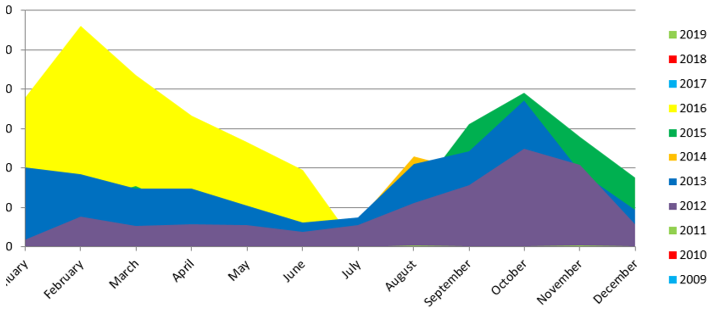
Here’s my graph as of September 2018. You can see how much Pinterest has helped. And I started the course TpT Focused Success in October 2017. That’s the reason for the growth in 2017 and 2018.
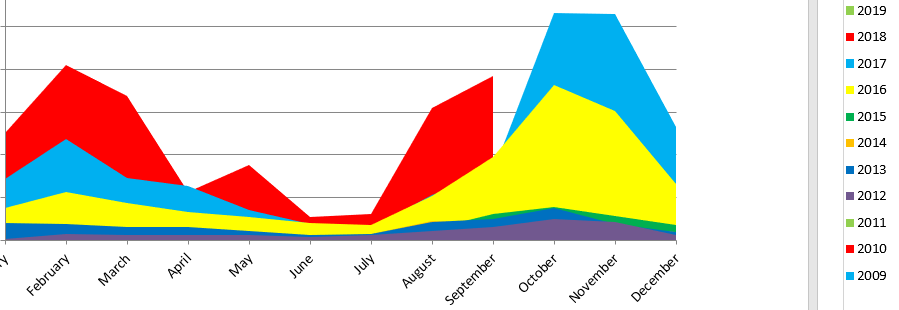
Don’t want to spend too much money right now? No worries! The bare minimum is to write keyword rich descriptions. I did this through all of 2016 and somehow survived just fine. 🙂 I’ve just learned a LOT more along the way.
Ready for even more teacherpreneur tips? Check out this page.
Do you hate writing pin descriptions for Pinterest? Click here to learn all my tips and tricks to save you time, get more impressions and clicks, and then make more $$!

Leave a Reply